Developer Spotlight: Building Adobe Express Add-Ons with Prasanta Barman
The developer behind popular Adobe Express add-ons like Color Blindness Simulator and Gifinity gives us an exclusive look into his process.

︎
The Adobe Express developer community has been growing rapidly over the past year, and we have been blown away by the amount of talent that’s innovating to extend the functionality of Adobe Express. One of the most prolific members of this community is Prasanta Barman, an experienced developer who has built add-ons and plug-ins for a variety of platforms and who has recently shifted his focus on Adobe Express.
Not only is Prasanta — one of our Adobe Creative Cloud Developer Champions 2024 — a very prolific developer of Adobe Express add-ons, his add-ons are also at the cutting-edge of what’s possible on our open Adobe Express platform and significantly enhance the workflows of a wide range of Adobe Express users.
Prasanta tends to come up with the ideas for his add-ons when he identifies needs for his personal workflow and ways that would also help the broad Adobe Express community create better content. Here are a few examples of the add-ons he has built so far:
- Color Blindness Simulator: An add-on that simulates various kinds of color blindness — including red-green, blue-green, and full colorblindness — to check a design against in real time. Prasanta originally built this add-on for a client and thought it would also help other users to create more accessible and inclusive designs.
- Math Keyboard: Easily create mathematical formulas with a standard keyboard interface, developed with usability in mind. Prasanta was motivated to create this add-on when multiple educators reached out to him asking for a better way to create math formulas within Adobe Express.
- Gifinity: Bringing animated GIFs into Adobe Express was a highly-requested feature, and when we added support for this functionality, Prasanta jumped at the chance of building an add-on for it. Search and seamlessly add GIFs in just a few clicks. Explore a vast library of thousands of animated GIFs and insert them directly into your Adobe Express designs to give your projects more personality.
- Social Previewer: Preview social media designs with this add-on that offers a pixel-perfect preview of your content across numerous social media platforms. Prasanta often uses Adobe Express to design YouTube thumbnails, and sometimes he wants to see them in the YouTube UI to better understand what they will look like, which prompted him to build this add-on.
“Prasanta has helped many developers, from all learning backgrounds, to enhance their skills and produce better work,” said Erin Finnegan, Senior Community Manager at Adobe. “He’s always willing to jump in and support them on the Adobe Express Discord channel, which is great because as one of the most prolific add-on developers, few people are quite as qualified to help!”
We sat down with Prasanta to find out about his experience of building add-ons for the Adobe Express platform.
null
How did you get into developing add-ons?
I started my add-on building journey by creating a plugin for Adobe XD and Photoshop called Open Icon, a collection of more than 50 open source icon sets which include a total of 70,000+ icons.
I was heavily using XD at that time to build UIs for my projects, and there weren’t any icon library plugins, so I had to manually copy and paste SVG icons. I decided to build a plugin to unify search and add icons directly within Adobe XD.
From there, I was invited to join the Adobe Express add-on beta program and was excited to build out some amazingly useful add-ons.
What do you like most about Adobe Express?
Adobe Express is a very user-friendly design tool with a vast library of customizable templates, which are perfect for creating stunning visuals quickly.
Its integration with Creative Cloud also provides access to Adobe Fonts, stock photos, and seamless syncing with other Adobe apps.
With easy drag-and-drop features and one-click tools like background removal, it’s ideal for both beginners and professionals wanting to build fast, high-quality designs.
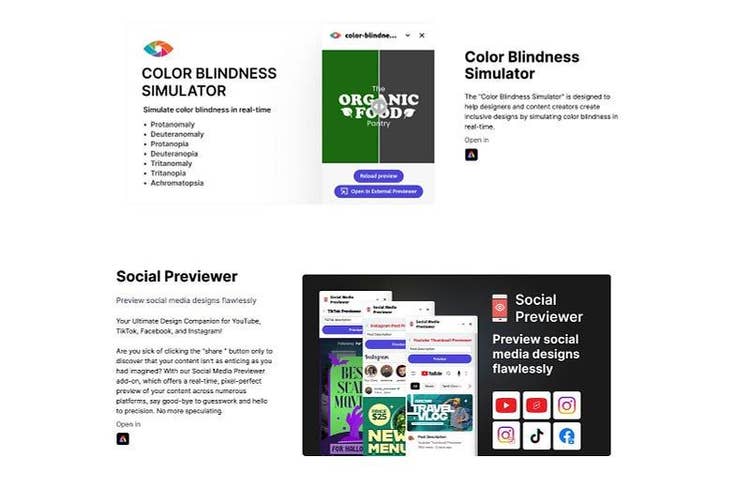
︎Prasanta Barman’s Adobe Express add-ons streamline the workflows of content creators and help them more efficiently create better designs.
What has your experience of building Adobe Express add-ons been like so far?
Building add-ons for Adobe Express is very easy if you have experience with web technologies. The documentation provides ready-made templates for React and web components which is a great starting point. Personally, I use the react-typescript template and the Spectrum Web Components React Wrapper to develop my add-ons.
Spectrum is an excellent design system, and it has almost all the components that you will need to develop an add-on. As it also features an Adobe Express theme, your add-on will look just like the Adobe Express UI, so your users will feel right at home.
What part has the Adobe Fund for Design played in the development of your add-ons?
If you have a great idea for an add-on and you want financial help to build it out, I’d highly recommend applying for the Adobe Fund for Design. The fund has been an incredible resource for developers like me who are passionate about building niche tools and extensions. With its help, I was able to create Math Keyboard, an add-on designed to simplify mathematical input for users across creative workflows.
The support from the fund has not only provided financial backing but also validation and encouragement to bring innovative ideas to life. It’s amazing to see how the program empowers developers to explore unique concepts and build solutions that might not otherwise have been possible.
Thanks to this experience, I’m absolutely motivated to develop more add-ons in the future. The fund fosters creativity and gives developers the freedom to focus on creating meaningful tools for the community. It’s been a game-changer for me, and I hope it continues to inspire others as well!
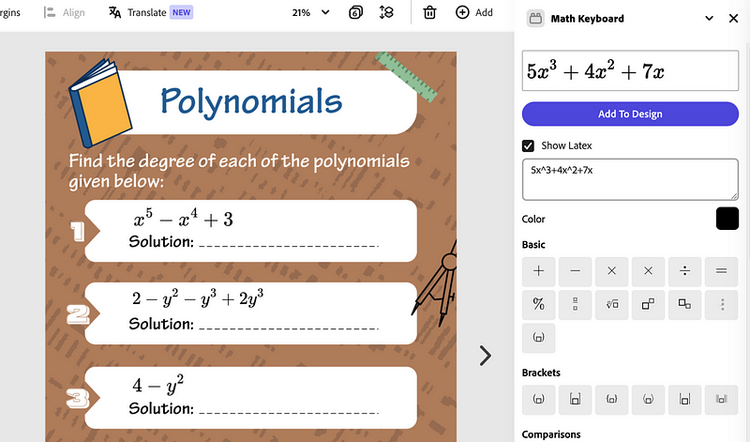
︎With Prasanta’s Math Keyboard add-on for Adobe Express, supported by the Adobe Fund for Design, you can access over 170 keys for precise mathematical expressions.
How does building for Adobe Express differ from building for other platforms?
Canva, for example, does not currently support modern web technologies like Web Workers or WebAssembly (WASM), which means heavy computations or loading tasks must be offloaded to a dedicated server. This can feel cumbersome or limiting for developers who prefer self-contained solutions.
In contrast, Adobe Express gives full control to the developer and allows you to use any technology you want to build your add-on. This makes add-ons self-sufficient and capable of handling complex tasks without having to rely on an external backend server, providing more flexibility and independence.
The maturity of Canva’s ecosystem also sometimes means working within predefined boundaries, while for Adobe Express there’s often more flexibility in terms of customization and feature innovation, particularly in how features are surfaced and tailored to specific audiences.
What has the response been like to your add-ons?
I’ve been pleasantly surprised by the feedback I’ve received for the Math Keyboard. One of the most unexpected yet validating insights has been discovering how many educators use the Adobe Express platform. Hearing from teachers and other education professionals about how the tool helps streamline their workflow has been incredibly rewarding.
It’s also encouraging to see the add-on being adopted in ways I hadn’t initially anticipated. This feedback has reinforced the importance of creating tools that can support specific communities like educators, who often rely on intuitive and efficient solutions for their work.
Can you share a few more tips for fellow developers who would like to build add-ons for Adobe Express?
I’d recommend trying out the Code Playground first to see how the platform works. It’s an in-built code editor that you can use to write some code and test it without having to set up your development environment.
It’s also a good idea to join the dedicated Adobe Express Discord channel, where you can connect with like-minded developers and most importantly talk with the Adobe add-on dev team itself. They’re really active on Discord, and if you have any questions or face any API bugs, you can just ask them directly.
To stay up to date with Prasanta’s work (he’s already working on a few new add-ons), check out his updates on designerstool.org. Prasanta is also a regular guest in our Adobe Express Office Hours where he always shares the current status of his work and gives tips to other developers. And to find out more about the Adobe Fund for Design and what we’re looking for, read this blog post.